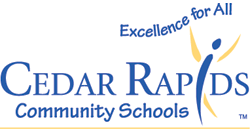![]()
ePortfolio™
Framework and Evaluation
Site Template Download
![]()
Your computer most likely has an expansion utility such as StuffIt Expander or WinZip. If not, you can get StuffIt Expander (available free for Macintosh, Windows and other platforms) at http://www.stuffit.com/expander/ or WinZip (Windows evaluation version available free) at http://www.winzip.com/)
Click one of the links below to download a compressed file containing the complete basic site. The decompressed files occupy approximately 1MB.
Macintosh - Bin-hex file (templates.hqx) 512KB
In most cases the file will download and expand automatically after you click the download link. Locate the decompressed templates folder (probably on the desktop or in your Downloads folder) and drag it to the desired location on your hard drive. If the file does not expand automatically double-click the file's icon.
Windows - Zip file (templates.zip) 384KB
After you click the download link a dialog box will appear. Choose Save File to Disk. Browse to the desired location.
Once downloaded, if the file does not expand automatically double-click the file's icon.
StuffIt will automatically decompress the folders and files and the site will be ready to use.
WinZip will prompt you to select files you want to extract. From the Actions pull-down menu choose Select All and then click on the Extract button towards the top middle of the screen. You will be then be asked to choose the drive/folder you want the site to be saved.
After the site has been downloaded and decompressed it is ready for you to add links to data points and data sources. Artifacts can be saved-for-the-web once in the artifacts folder and connected to as many data points as needed.
The expanded templates folder contains folders for HTML, Word, and AppleWorks formats. Each of these folders retains the file structure of the ePortfolio™ demonstration site and contains the following:
evaluation folder - This folder contains evaluation forms and templates.
form folder - This folder contains a State of Iowa Evaluation Form and an Evaluator's Notebook in Microsoft Word format.
guide folder - This folder contains a guide rubric for each standard listing criteria with space for related behaviors and documentation.
images folder - This folder contains images used on the various pages.
index.html - The is the main page of the evaluation folder with links to the guides for each standard.
teacher folder - This folder contains the Teacher ePortfolio™ template.
artifacts folder - This folder is for storage of the teacher's artifacts.
artifact_page.html (in the artifacts folder) - This file is a template for artifact pages.
common_files folder - This folder contains images used by html pages and a sample guide rubric for each standard.
index.html - This is the main page of the teacher folder with links to each standard.
standard_1.html, standard_2.html, etc. - These files are pages for each standard. Data sources and points are added to the appropriate pages and linked to artifacts.
Changing the names of any files or folders inside the templates folders may cause broken links. The templates folder itself, however, can be renamed.
Be sure to maintain an appropriate level of security for your district's completed ePortfolio™ files.
Copyright 2002-2004 © The University
of Iowa College of Education
ePortfolio™
designed by John Achrazoglou, Doug Allaire,
Rebecca Anthony, Moon Jun
Digital BackPack™, ePortfolio™, Cyber ToolBox™ are trademarks
of The University of Iowa
Teaching
and administrative materials provided by Cedar
Rapids Community Schools
Ann Feldmann, Tammy Wawro, Gary Anhalt, Nancy
Ryder, Ann Nicholson